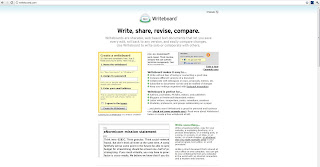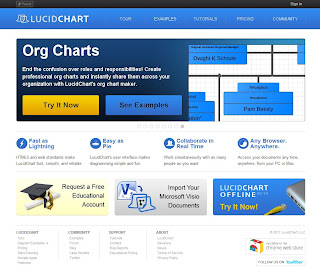Wednesday, June 29, 2011
Monday, June 27, 2011
Company that developed: 37Signals
Description: This online application lets you make an online whiteboard ( haha funny.) of some sorts which you can share to others by giving them the room name and password. They may also revise this on any browser.
Website: http://writeboard.com/
DEMO VIDEO:
SCREENSHOTS:
fig. 1 Welcome / Login Page
fig. 2 Main Page
fig. 3 Saved Writeboard.
How students can make the most out of it: Students can make the most out of this app by using it as an online sticky-note boards / whiteboard where they can post reminders for homework and other stuff.
PRODUCTIVITY REVIEW:
Effective: Offers a share-able online whiteboard / sticky-note board.
Efficient: It's straight to the point and easy to make.
Anywhere and Anything: It's accessible using any mobile device, smartphone, computer just make sure of your internet connection/wi-fi or 3G Coverage.
Based on our criteria we can give this application a grade of 3.5/4 in terms of productivity. We gave it a three point five out of four because it has most of the criteria that makes a program productive but it lacks the lively design to attract users and mostly people will probably switch to an private imageboard instead.
This App Is Legit Fresh
Company that developed: Microsoft
Description: This online application, much like the well known online app Dropbox, lets you store files; photos; and documents online. It's also integrated into Windows Live which is why you can use most of the other applications in one window, for example: Windows Live Messenger as you can see on the video.
Website: https://skydrive.live.com/
DEMO VIDEO:
SCREENSHOTS:
fig. 1 Welcome / Login Page
fig. 2 Main Page
How students can make the most out of it: Students can make the most out of this app by using it as an online storage of sorts so you can never forget an important document or file ever again. No more "OH #$@!" moments for you when you leave something at your home computer.
PRODUCTIVITY REVIEW:
Effective: Offers a private online storage
Efficient: Allows for a more fluid file access between computers and systems
Anywhere and Anything: It's accessible using any mobile device, smartphone, computer just make sure of your internet connection/wi-fi or 3G Coverage.
Based on our criteria we can give this application a grade of 4/4 in terms of productivity. We gave it a four out of four because it has all the criteria of a program that increases in productivity and it is integrated into one of the most popular online services: Windows Live.
This App Be Dope Fresh
Company that developed: Atomico Ventures and Mangrove
Description: This online application lets you make an online cloud dashboard/desktop that you can customize and install apps unto and it usable on most devices on Windows, Mac OSX, Android, and much more.
Website: http://www.jolicloud.com/
DEMO VIDEO:
SCREENSHOTS:
fig. 2 Welcome / Login Page
fig. 3 Dashboard
How students can make the most out of it: Students can make the most out of this app by using it as a quick cloud desktop for their frequently used/visited apps or websites which is easily accessible.
PRODUCTIVITY REVIEW:
Effective: Makes an easily accessible cloud desktop.
Efficient: Creates a cloud desktop with all apps previously used in one screen
Anywhere and Anything: It's accessible using any mobile device, smartphone, computer just make sure of your internet connection/wi-fi or 3G Coverage.
Based on our criteria we can give this application a grade of 2.5/4 in terms of productivity. We gave it a two point five out of four because it has some of the criteria that increases productivity but it has distracting features like games and tumblr which might use up time.
This App Just Be Scrilla Fresh
Lucid Chart
Lucid Chart
Description: This online application will allow you make diagrams of: the flow of meetings; networks; developing programs; makeshift maps; scoping out goals; your day and so much more! In lighting fast, smooth in real time collaboration! You can use it on any browser and on almost any device.
Website: http://www.lucidchart.com/
DEMO VIDEO:
SCREENSHOTS:
fig. 1 Welcome Page
fig. 2 Start of a new diagaram
fig. 3 Sample diagram
How students can make the most out of it: Students can make the most out of this app by using it in a thesis defense, a lecture presentation, group meeting or by just planning their day.
PRODUCTIVITY REVIEW:
Effective: Produces diagrams really fast and has vast customization
Efficient: Does not require much bandwidth and does the job straight up and allows
Anywhere and Anything: It's accessible using any mobile device, smartphone, computer just make sure of your internet connection/wi-fi
Based on our criteria we can give this application a grade of 4/4 in terms of productivity. We gave it a four because it has all the criteria for a program that increases productivity and can be used almost anywhere.
This App Be Dope Fresh
Monday, June 20, 2011
Simplenote
Simplenote
Company that developed: Simperium
Description: This application is a site wherein you can keep your notes and your to do list. This application can also export your notes and import you notes from one device to another.
Website: http://simplenoteapp.com/
DEMO VIDEO:
PRODUCTIVITY REVIEW:
Effective: This application can transfer your notes asap and securely for students
Efficient: The resources you need to access this is simply internet and a computer or anything that can access the web.
Anywhere and Anything: It's accessible using any mobile device and computer just make sure of your internet connection/wi-fi
Based on our criteria we can give this application a grade of 3/4 in terms of productivity. We rated it a three because it may have some difficulty in exporting your notes from one device to another because of internet connection but its the fastest way to jot down notes.
This app is FRESH!!!
Company that developed: Simperium
Description: This application is a site wherein you can keep your notes and your to do list. This application can also export your notes and import you notes from one device to another.
Website: http://simplenoteapp.com/
DEMO VIDEO:
SCREENSHOTS:
fig. 1 Simplenote in Mobile Devices
How students can make the most out of it:
As of now technology is getting more portable than before that's why this application is useful when it comes to students like us because this is the easy way to jot down notes inside the classroom and export them in their computer devices to review it when finals or quizzes are near. This application can be anywhere and anytime.
Effective: This application can transfer your notes asap and securely for students
Efficient: The resources you need to access this is simply internet and a computer or anything that can access the web.
Anywhere and Anything: It's accessible using any mobile device and computer just make sure of your internet connection/wi-fi
Based on our criteria we can give this application a grade of 3/4 in terms of productivity. We rated it a three because it may have some difficulty in exporting your notes from one device to another because of internet connection but its the fastest way to jot down notes.
This app is FRESH!!!
Aviary
Aviary
Company that developed: Aviary
Description: Aviary is an online application contaning more online applications. At the start you'll be seeing a photo editor. You look more into the site and you'll see picture editors, design editors and music editors. You may spend a lot of your time in this site since you'd be able to do a lot of stuff.
Website: www.aviary.com
DEMO VIDEO:
How students can make the most out of it:
Students can get the best from this online application by getting in touch with their creative side. Student's who have presentations with photos or music can be assisted by this application. The students which can probably benefit the most are MMA students. They can benefit most since this is the kind of work they do. They are more on the creative side and Aviary may just be your one step closer to your creative side.
PRODUCTIVITY REVIEW:
Effective: It can be effective in a way that you can easily get the edited pic you want in a snap due to the easy access buttons. It can be less effective if you have a hard time using the music creator.
Efficient: Aviary is free. On the resource part, to use this you'll be needing a device with java and a good internet connection.
Anywhere and Anything: It's accessible with several browsers like firefox, chrome and others however this app is not easily accessed by mobile/smart phones. An application like this needs flash and most of our phones don't have flash on them.
Based on our criteria we can give this application a grade of 2.5/4 in terms of productivity. We rated it a 2.5 due to the difficulty in mobility. In the word today, there's a lot of moving and of course you'd like to move with your online application. This application lacks depth and flexibility.
This app Just Be Scrilla Fresh
Company that developed: Aviary
Description: Aviary is an online application contaning more online applications. At the start you'll be seeing a photo editor. You look more into the site and you'll see picture editors, design editors and music editors. You may spend a lot of your time in this site since you'd be able to do a lot of stuff.
Website: www.aviary.com
DEMO VIDEO:
fig. 3 Photo editor
How students can make the most out of it:
Students can get the best from this online application by getting in touch with their creative side. Student's who have presentations with photos or music can be assisted by this application. The students which can probably benefit the most are MMA students. They can benefit most since this is the kind of work they do. They are more on the creative side and Aviary may just be your one step closer to your creative side.
PRODUCTIVITY REVIEW:
Effective: It can be effective in a way that you can easily get the edited pic you want in a snap due to the easy access buttons. It can be less effective if you have a hard time using the music creator.
Efficient: Aviary is free. On the resource part, to use this you'll be needing a device with java and a good internet connection.
Anywhere and Anything: It's accessible with several browsers like firefox, chrome and others however this app is not easily accessed by mobile/smart phones. An application like this needs flash and most of our phones don't have flash on them.
Based on our criteria we can give this application a grade of 2.5/4 in terms of productivity. We rated it a 2.5 due to the difficulty in mobility. In the word today, there's a lot of moving and of course you'd like to move with your online application. This application lacks depth and flexibility.
This app Just Be Scrilla Fresh
Todoist
TODOIST
Company that developed: © Todoist
Description: Todoist is somewhat an online calendar. It's like an online planner. The application's motto is "We're passionate about your productivity." Given that motto, we feel they deserve some credit for such a good online application they have. It's interface is very friendly and easy to the eyes. In terms of usage it's user friendly as well. It can really organize the projects you did, you're doing and will be doing. Along with it you can set other options like priority level, due dates, color codings and so much more we would like YOU to explore.
Website: www.todoist.com
VIDEO DEMO:
SCREENSHOTS
How students can make the most out of it:
We all know how hectic a student's life is right? Students are given so much work by professors and teachers. With the help of this application, projects, reports, and all those requirements may be put in this online task manager. Take this subject Intrict for example, you're given so much work. How do you expect to keep up and remember all of them? Of course with the use of this app. This can serve as your guide on what to do first or what you're supposed to work on. This may be the app which can up your grade since you'll be organized with your time and complete all your requirements.
PRODUCTIVITY REVIEW:
Effective: We do not see much reasons on how you'll get your activities not done with the first time. Carelessness can probably keep you from being effective. Careless in putting due dates and the like. Todoist may also lose effective
Efficient: Todoist is a free application. For the resources, all you need again is an internet connection then any device whether it be a computer, mobile or smartphone.The thing about todoist that may probably harm your efficiency is the ability of organizing and organizing and no working.
Anywhere and Anything: Unlike Aviary, this application needs no flash player. Todoist is even accessible by use of phone devices.
Based on our criteria we can give this application a grade of 3.5/4 in terms of productivity. We rated it a 3.5 since we really see how useful it is. We really enjoyed using this app cause of the strong yet user-friendly interface. We really advise this for students to use.
Company that developed: © Todoist
Description: Todoist is somewhat an online calendar. It's like an online planner. The application's motto is "We're passionate about your productivity." Given that motto, we feel they deserve some credit for such a good online application they have. It's interface is very friendly and easy to the eyes. In terms of usage it's user friendly as well. It can really organize the projects you did, you're doing and will be doing. Along with it you can set other options like priority level, due dates, color codings and so much more we would like YOU to explore.
Website: www.todoist.com
VIDEO DEMO:
SCREENSHOTS
How students can make the most out of it:
We all know how hectic a student's life is right? Students are given so much work by professors and teachers. With the help of this application, projects, reports, and all those requirements may be put in this online task manager. Take this subject Intrict for example, you're given so much work. How do you expect to keep up and remember all of them? Of course with the use of this app. This can serve as your guide on what to do first or what you're supposed to work on. This may be the app which can up your grade since you'll be organized with your time and complete all your requirements.
PRODUCTIVITY REVIEW:
Effective: We do not see much reasons on how you'll get your activities not done with the first time. Carelessness can probably keep you from being effective. Careless in putting due dates and the like. Todoist may also lose effective
Efficient: Todoist is a free application. For the resources, all you need again is an internet connection then any device whether it be a computer, mobile or smartphone.The thing about todoist that may probably harm your efficiency is the ability of organizing and organizing and no working.
Anywhere and Anything: Unlike Aviary, this application needs no flash player. Todoist is even accessible by use of phone devices.
Based on our criteria we can give this application a grade of 3.5/4 in terms of productivity. We rated it a 3.5 since we really see how useful it is. We really enjoyed using this app cause of the strong yet user-friendly interface. We really advise this for students to use.
This App Is Legit Fresh
eBuddy
eBuddy
Company that developed: eBuddy (formerly known as e-Messenger)
Description: eBuddy is a web browser instant messaging service. With the help of this application, we're able to log in into different chat systems like MSN, Yahoo Messenger, AIM, Gtalk, Facebook chat, icq, and myspace. This application comes in handy as well when you're lazy to install a program like yahoo messenger. eBuddy is also able to provide a free ID in which you can sign into all these different chat systems under one ID.
Website: www.ebuddy.com
DEMO VIDEO:
SCREENSHOTS:
Company that developed: eBuddy (formerly known as e-Messenger)
Description: eBuddy is a web browser instant messaging service. With the help of this application, we're able to log in into different chat systems like MSN, Yahoo Messenger, AIM, Gtalk, Facebook chat, icq, and myspace. This application comes in handy as well when you're lazy to install a program like yahoo messenger. eBuddy is also able to provide a free ID in which you can sign into all these different chat systems under one ID.
Website: www.ebuddy.com
DEMO VIDEO:
SCREENSHOTS:
fig. 1 Company Logo
fig. 2 Site interface
How students can make the most out of it:
Communication is a very important key amongst all of us. As a student, professors give a lot of group works. Take this Intrict project for example, with the help of eBuddy, we're able to communicate well with one another. Also, students can get the best of this by arranging online study groups/conferences. eBuddy may also be a bad thing since it can serve as a distraction than something helpful.
PRODUCTIVITY REVIEW:
Effective: You may be able to communicate not having much of the technical error.
Efficient:The good thing is eBuddy is free. It's accessible simply with the use of the net or any computer device/mobile phone. This application is also nice since even Nokia phones can access this application.
Anywhere and Anything: It's accessible using any mobile device, smartphone, computer just make sure of your internet connection/wi-fi. This application is also nice since even Nokia phones can access this application.
Based on our criteria we can give this application a grade of 3/4 in terms of productivity. We rated it a three because of so much ads. The more the ads, the more bandwidth it consumes. This may be a problem in terms of efficiency since some additional time of yours may be consumed.
This app is FRESH!!!
Communication is a very important key amongst all of us. As a student, professors give a lot of group works. Take this Intrict project for example, with the help of eBuddy, we're able to communicate well with one another. Also, students can get the best of this by arranging online study groups/conferences. eBuddy may also be a bad thing since it can serve as a distraction than something helpful.
PRODUCTIVITY REVIEW:
Effective: You may be able to communicate not having much of the technical error.
Efficient:The good thing is eBuddy is free. It's accessible simply with the use of the net or any computer device/mobile phone. This application is also nice since even Nokia phones can access this application.
Anywhere and Anything: It's accessible using any mobile device, smartphone, computer just make sure of your internet connection/wi-fi. This application is also nice since even Nokia phones can access this application.
Based on our criteria we can give this application a grade of 3/4 in terms of productivity. We rated it a three because of so much ads. The more the ads, the more bandwidth it consumes. This may be a problem in terms of efficiency since some additional time of yours may be consumed.
This app is FRESH!!!
The Calorie Counter
Calorie Counter
Company that developed:
Description: This application is a site you may go to so you may be aware of the calorie intake from the food you eat. This site gives only precise data since the food you may be taking in may have a different calorie count from the one you're taking in. However, this site is still useful since it gives you a rough number on the calories.
Website: http://www.thecaloriecounter.com/
DEMO VIDEO:
How students can make the most out of it:
We all know how rampant obesity is not only in the Philippines but all over the world right? With the help of this application, we as students could be able to prevent obesity by being conscious. There are also some students in the university that want to have a good figure, with the help of this, they can know what they should be constantly eating and the food they should avoid.
PRODUCTIVITY REVIEW:
Effective: It has precise data which may give out right or wrong nutrition facts.
Efficient: The resources you need to access this is simply internet and a computer or anything that can access the web.
Anywhere and Anything: It's accessible using any mobile device, smartphone, computer just make sure of your internet connection/wi-fi
Based on our criteria we can give this application a grade of 3/4 in terms of productivity. We rated it a three because it may have some difficulty complying with the meaning of effective which means getting things done right the first time.
This app is FRESH!!!
Company that developed:
Description: This application is a site you may go to so you may be aware of the calorie intake from the food you eat. This site gives only precise data since the food you may be taking in may have a different calorie count from the one you're taking in. However, this site is still useful since it gives you a rough number on the calories.
Website: http://www.thecaloriecounter.com/
DEMO VIDEO:
SCREENSHOTS:
fig. 1 Web logo
fig. 2 Actual site
How students can make the most out of it:
We all know how rampant obesity is not only in the Philippines but all over the world right? With the help of this application, we as students could be able to prevent obesity by being conscious. There are also some students in the university that want to have a good figure, with the help of this, they can know what they should be constantly eating and the food they should avoid.
PRODUCTIVITY REVIEW:
Effective: It has precise data which may give out right or wrong nutrition facts.
Efficient: The resources you need to access this is simply internet and a computer or anything that can access the web.
Anywhere and Anything: It's accessible using any mobile device, smartphone, computer just make sure of your internet connection/wi-fi
Based on our criteria we can give this application a grade of 3/4 in terms of productivity. We rated it a three because it may have some difficulty complying with the meaning of effective which means getting things done right the first time.
This app is FRESH!!!
Screenr
screenr
Description: Screenr is a web based screen recorder that helps users record their computer screencasts so that they can share it or use it as a step by step procedure to work on things. It helps the user share their knowledge, give tips, showcase things, embed video tutorials and lots of other things
Website: http://www.screenr.com/
DEMO VIDEO:
Homepage of screenr
Page when screenr is recording
We strongly recommend this tool to anyone who wants to document their computer progress/ work. It can easily be resized so that it adjusts to your personal comfort so that not everything in the screen is shown.
How students can make the most out of it:
With Screenr, everyone can record their progress in computers so that it can be shared or studied. It can also be used to help others. With just the internet, you can access this anytime, anywhere.PRODUCTIVITY REVIEW:
Effective: Due to its user friendly apps, this program can maximize effectiveness.
Efficient: The resources you need to access this is simply internet and a computer or anything that can access the web. If you have a microphone, you can also record audios to add more style and productivity.
Anywhere and Anything: It's accessible using any mobile device, smartphone, computer just make sure of your internet connection/wi-fi
Based on our criteria we can give this application a grade of 3.5/4 in terms of productivity. We rated it a 3.5 because it greatly helps the user and it is vecry accesible with the use of the internet. The only problem is, if you don't have java then you have to download it, which may take some of your valuable time. This app be LEGIT F R E S H
Squareleaf

Description: Squareleaf is intuitive and simple online whiteboard that you may access almost everywhere. It's mostly for reminders and to do lists. You can use this application mostly for presentation or even just for simple something to look at in the morning when you wake up.
Website: http://www.squareleaf.net/
DEMO VIDEO:
SCREENSHOTS:
The whiteboard
The whiteboard with notes
This is a good application for those who need constant reminders for buying thing, a quiz next week, or even a date. It is also good for students who tends to forget stuff and loves cramming. This may help he student in remembering all of his tasks.
Effective: It has the ability to remind you most of your errand in a creative fun way!
Efficient: This application saves a lot on paper and makes use of one's creative skills.
Anywhere and Anything: It's accessible using any mobile device, smartphone, computer just make sure of your internet connection/wi-fi
Efficient: This application saves a lot on paper and makes use of one's creative skills.
Anywhere and Anything: It's accessible using any mobile device, smartphone, computer just make sure of your internet connection/wi-fi
We recommend this app to students who love using their mobile devices all the time. This may help them be reminded of certain tasks they must do. It is very organized and let's face it, it's fun! We give this application ah 2.5/4! This app be SCRILLA F R E S H.
Keybr
This tool helps the user to become a more efficent and fast typewriter. It spells out random words and you have to type it while being timed for speed. At the end of each segment, it shows how many errors you have committed.
Website: http://www.keybr.com/
DEMO VIDEO:
SCREENSHOTS:
How students can make the most out of it: Due to it's very accesible and easy to use application, students with varying knowledge with the computer can easily make use of this program. Since its style is unique, it maximizes the students potential in typing fast and without error.
PRODUCTIVITY REVIEW:
Effective: It trains the user to type fast and commit less or no mistakes, to maximiz productivity.
Efficient: All you need is the internet to start using the application.
Anywhere and Anything: A keyboard and internet, that is all you need. Accessible anywhere.
Based on our criteria we can give this application a grade of 3.5/4 in terms of productivity. For those who use the computer, it is essential that you type fast. Chatting with friends, programming, typing e mails, typing long documents, etc is made easier if you type faster and you also save time. That is why, 3.5 is the score
We recommend this tool to everyone who uses the computer, so that it familliarizes the user to the keyboard to maximize productiveness.
This App Be Dope Fresh
PreZentit
PreZentit is an online tool that helps users create presentations in a breeze, wherever you are. All you need is a web browser to start creating presentations. You can also work alongside your friends in the same presentation at the same time. You also have a choice to make your presentations private or public.
Website: http://prezentit.com/
DEMO VIDEO:
SCREENSHOTS:
How students can make the most out of it:Due to its accesible programs, anyone, anywhere can use it to make effective presentations to help them in presenting their data, progress, etc.
PRODUCTIVITY REVIEW:
Effective: Due to its variety of options to make the presentation better, this program ensures effectiveness.
Efficient: All you need is the internet and a computer to make use of this app.
Anywhere and Anything: PreZentit is very useful when you're on the go and the computer you're using doesn't have a presentation creating program. It also allows you to work with your groupmates in order to save time and avoid mistakes. Due to its limitless number of presentations, you can use it without worrying about the size of the file.
Based on our criteria we can give this application a grade of 3/4 in terms of productivity. We rated it a three because it may be effective and efficient, but it is not as user-friendly.
We recommend this tool for those who want to make creative, effective, and easy to make presentations. For those whose computers don't have a program that makes presentations, all you need is the net.
This App Be Dope Fresh
Slide Rocket
Slide Rocket is an online tool that helps the user make very effective presentations due to its revolutionary new approach. It makes creating your presentations more convenient by PowerPoint or Google presentations, images, videos, etc.
DEMO VIDEO:
Homepage of SlideRocket
Dashboard of SlideRocket
Viewing of presentations on SlideRocket
How students can make the most out of it: Due to its revoulutionary new approach, students can access this program and maximize effectiveness due to its variety of options.
PRODUCTIVITY REVIEW:
Effective: Due to its variety of options to make the presentation better and its revolutionary new approach, this program ensures effectiveness with style and ease.
Effective: Due to its variety of options to make the presentation better and its revolutionary new approach, this program ensures effectiveness with style and ease.
Efficient: All you need is the internet and a computer to make use of this app.
Anywhere and Anything:
Slide Rocket is a useful tool that helps the user present his/her work by making convenient presentations. You can also collaborate with your co-workers by sharing files via supersized email attachments. Due to its variety of useful tools, making presentations is easy and fun. Based on our criteria we can give this application a grade of 3.5/4 in terms of productivity. It is easy to use, effective, revolutionary, stylish ,etc. Efficient and effective.
We strongly recommend this application to those who want to make creative, colorful, and effectively limitless presentations.
This App Be Dope Fresh
This App Be Dope Fresh
Clocking IT
Clocking IT
Description: An application that manage your time and tracks all of your tasks for free. It has many features like you can communicate in multiple ways, it has no limitations, flexible reporting, translated to 14 languages and etc. it can make your life easy.
Website: http://www.clockingit.com/
DEMO VIDEO:
SCREENSHOTS:
Description: An application that manage your time and tracks all of your tasks for free. It has many features like you can communicate in multiple ways, it has no limitations, flexible reporting, translated to 14 languages and etc. it can make your life easy.
Website: http://www.clockingit.com/
DEMO VIDEO:
SCREENSHOTS:
fig. 1 Welcome Page
fig. 2 Overview
How students can make the most out of it:
This can help students make their lives more organized and easy with the help of this application because it helps students with problems in time management and problems in organizing their plans and projects so this is the right application for our problems.
PRODUCTIVITY REVIEW:
Effective: It helps people to collaborate and to help people track their tasks
Efficient: The only resource you need in this application is internet because without it you can't open in other devices
Anywhere and Anything: It's accessible in all kinds of devices like iPhone, iTouch, and etc. with internet connection/ wi-fi
Based on our criteria we can give this application a grade of 4/4 in terms of productivity. We gave it a four because it has all the criteria for a program to increase the productivity of a student and it can be used anywhere and anytime.
This app is FRESH!!!
Effective: It helps people to collaborate and to help people track their tasks
Efficient: The only resource you need in this application is internet because without it you can't open in other devices
Anywhere and Anything: It's accessible in all kinds of devices like iPhone, iTouch, and etc. with internet connection/ wi-fi
Based on our criteria we can give this application a grade of 4/4 in terms of productivity. We gave it a four because it has all the criteria for a program to increase the productivity of a student and it can be used anywhere and anytime.
This app is FRESH!!!
Primo PDF
Primo PDF
Company that developed:
How students can make the most out of it: Students can make the most out of this application by using it in doing thesis and projects because you can send it as fast as the application can.
PRODUCTIVITY REVIEW:
Effective: Sends it fast and securely and it sends it in no time.
Efficient: This application is free and easy to use.
Anywhere and Anything: It's accessible using internet connection and laptop or any computer that has internet connection
Based on our criteria we can give this application a grade of 2.5/4 in terms of productivity. We gave it a 2.5 because it lacks the criteria anywhere and anything it can't be used in mobile devices and other devices except for laptops or desktops with internet and the disadvantage of it is if there is a blackout in the place.
Company that developed:
Description: This application is a site wherein you can convert your files into PDF then send it directly to your inbox without any hasstle this tool is useful when it comes to sending files urgently. This application can also convert video files into PDF and send it to your inbox.
Website: http://www.primopdf.com/online.aspx
DEMO VIDEO:
DEMO VIDEO:
How students can make the most out of it: Students can make the most out of this application by using it in doing thesis and projects because you can send it as fast as the application can.
PRODUCTIVITY REVIEW:
Effective: Sends it fast and securely and it sends it in no time.
Efficient: This application is free and easy to use.
Anywhere and Anything: It's accessible using internet connection and laptop or any computer that has internet connection
Based on our criteria we can give this application a grade of 2.5/4 in terms of productivity. We gave it a 2.5 because it lacks the criteria anywhere and anything it can't be used in mobile devices and other devices except for laptops or desktops with internet and the disadvantage of it is if there is a blackout in the place.
Subscribe to:
Posts (Atom)